© Copyright 2005-2025 SCREEN PRO® All Rights Reserved | Specifications are subject to change without notice. All Rights ReservedSite Map Designed by iwonder.cn


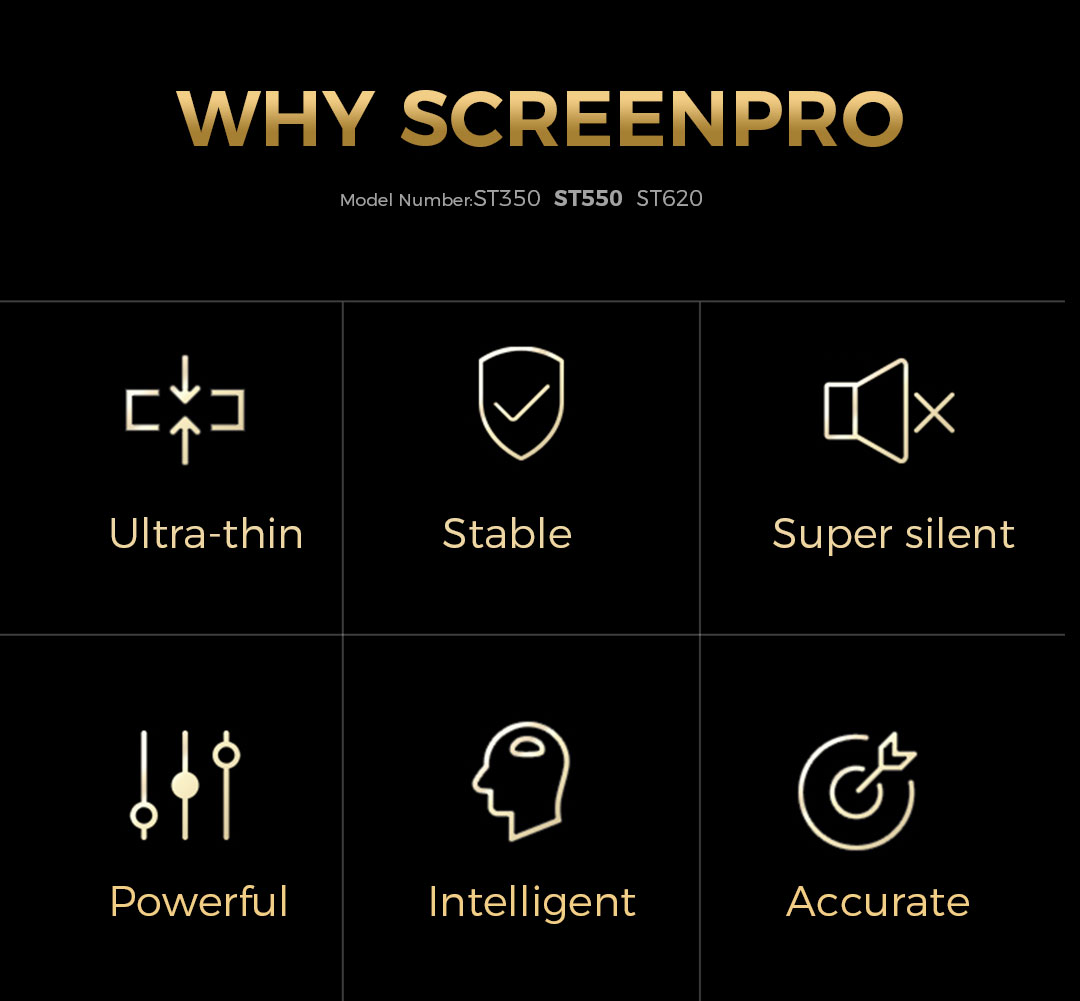
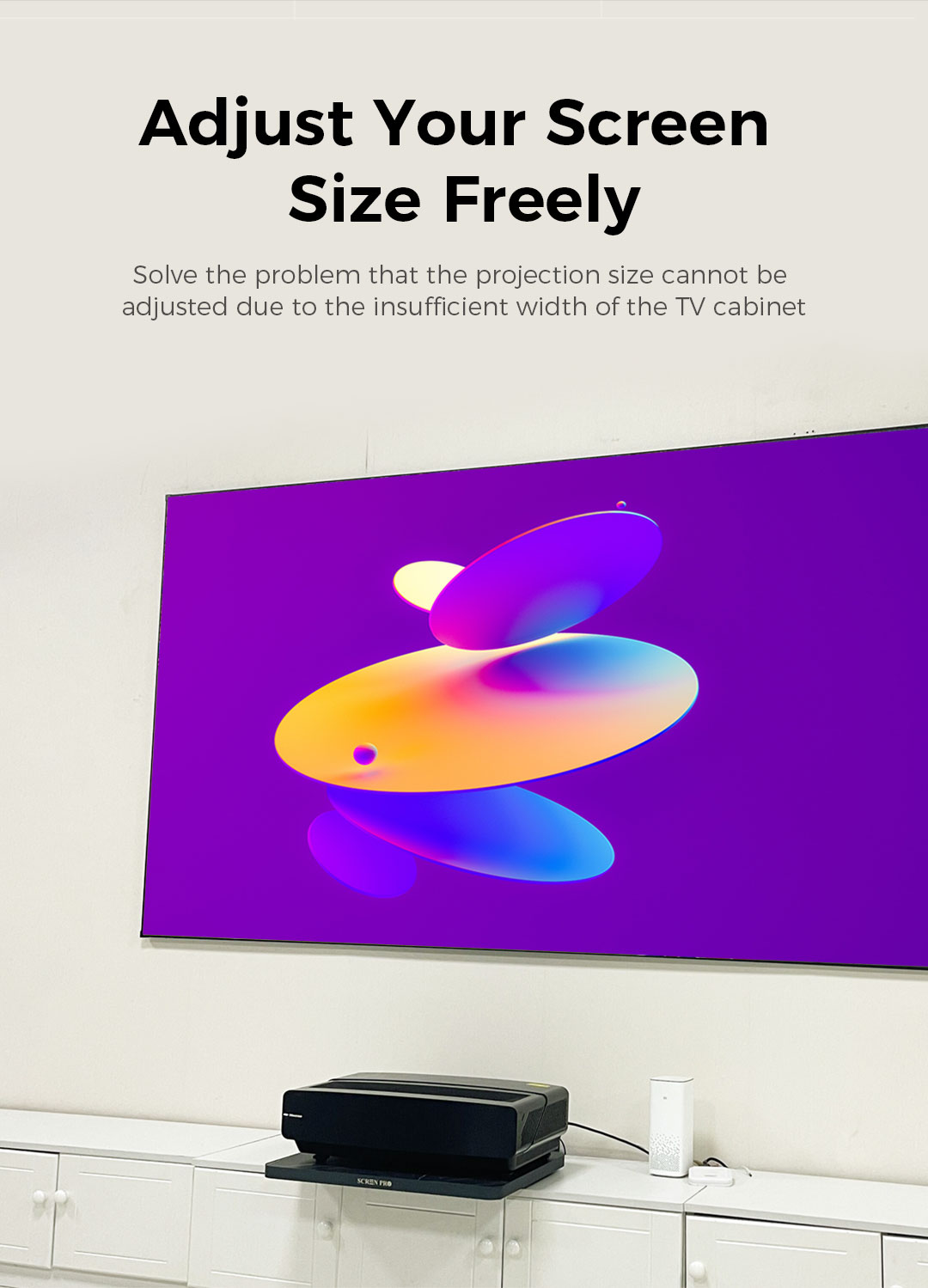


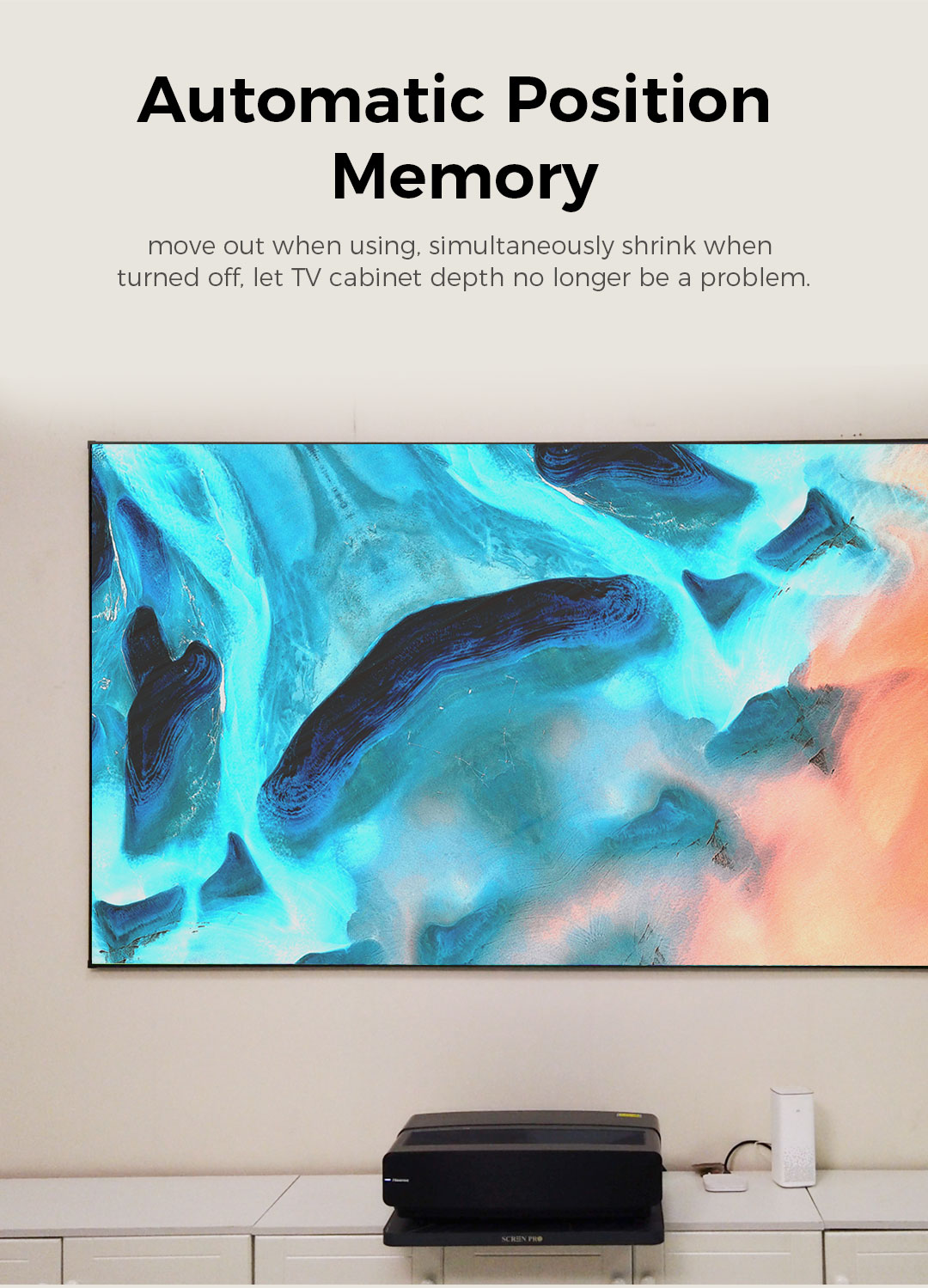

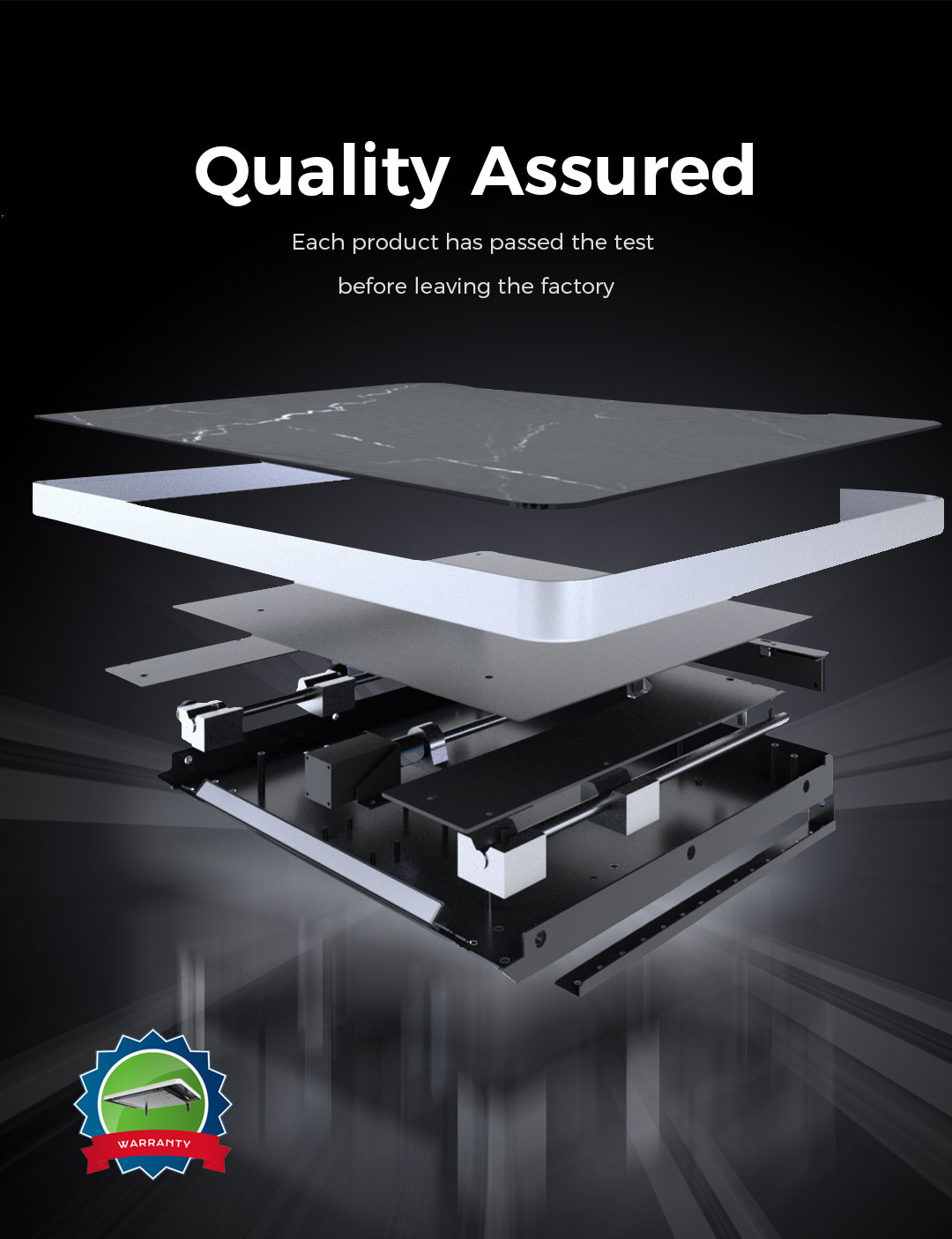

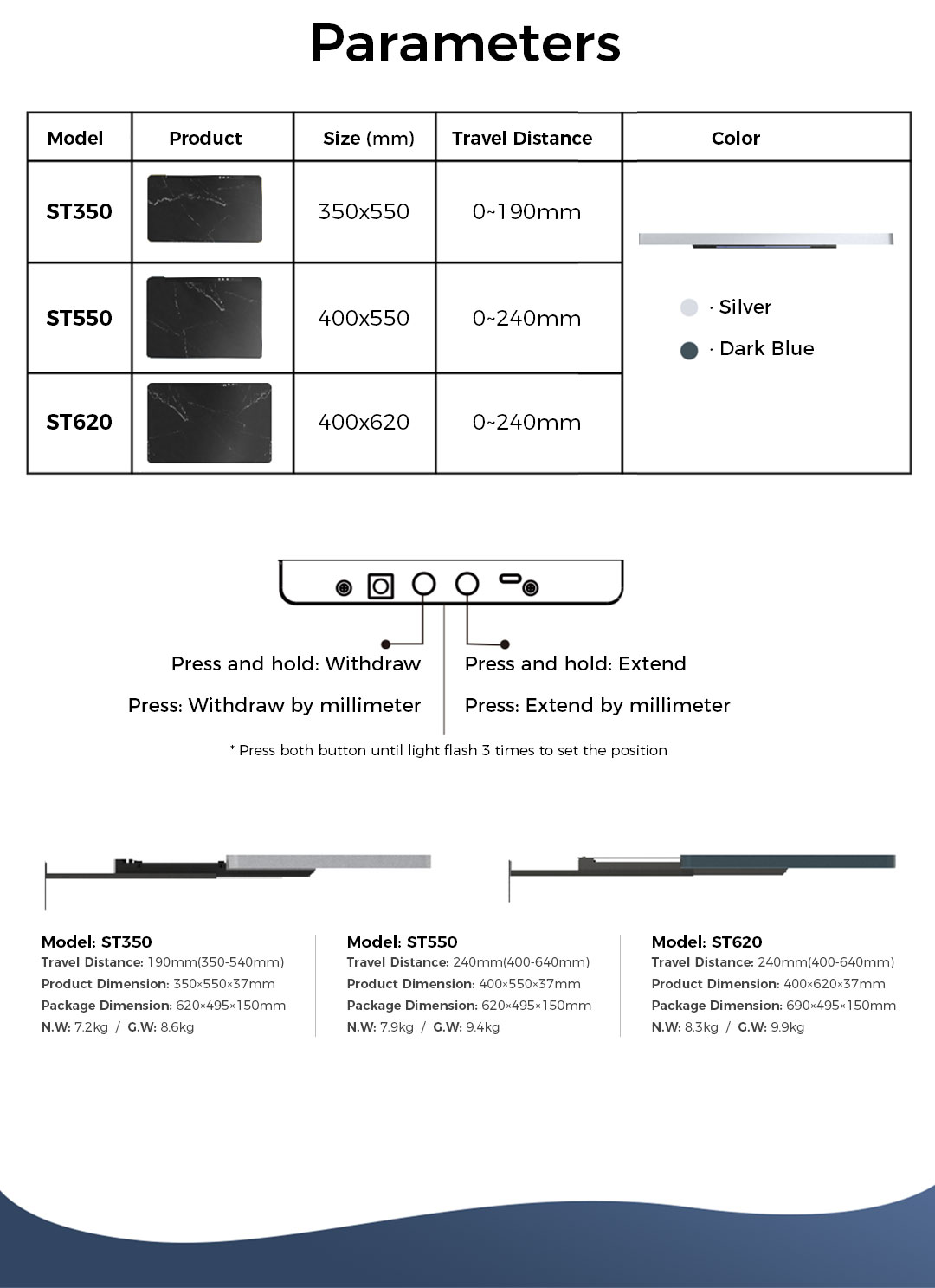
The shelf has a memory function like your car seat. (Video Link: HERE)
When you plug in the signal cable to your projector, and after adjusting and setting the shelf, it will automatically extend and retract when projectors are on and off.
If you successfully set the position, the shelf should extend to the set position when you restart the projector.
If the shelf doesn't, please check the following:
1) Have you connected the signal wire from your shelf to your projector USB port?
2) Have you turned on your projector?
3) When you set the position (press and hold the withdraw+extend button), does the instruction light flash 3 times before you release the button?
4) Make sure your projector is shut down completely and not dormant
You Might Also Like

A small change.
A big impact.
Wireless Sync-Trigger. So-called Synchronizer. Which synchronizes your screen along with the projector operation, the appearance and retracting of the projection screen will be synchronized with the on and off of the projector(*Sync Trigger only applies to the SCREENPRO® series product)
Controls your projector and screen together, and see a new way to sync them. Once the projector powers on, the trigger commands the projection screen to drop down from the casing, powers the projector off, and the screen retracts back into the casing.
| SEE MORE |
| FAQ | SCREEN PRO |
|---|---|
|
Q: Where can I find an instruction video? |
A: Watch the instruction video link: HERE. |
|
Q: DC power cord |
A: DC 12V 2A 5.5×2.5 Power Supply Charger Adapter |
|
Q: Is the stand compatible with all ultra-short-throw projectors? Would it work with my projector? |
A: Compatible with 99% of brands on the market |
|
Q: How do I disable the LED light under my projector shelf? |
A: When the table is in the starting position, press both the Retract and Extend buttons simultaneously.(or Power off the shelf/Put duct tape over it.) |
|
Q: The SCREENPRO table doesn't respond to my projector. (i.e., cannot memorize the position) |
A: The shelf senses the projector's current for switching. Check your projector, and make sure it is shut down completely and not dormant. |
|
Q: What if I have multiple ports on my projector? |
A: You can plug into either one |
|
Q: What if I don't have enough ports on my projector? |
A: Use a bus-powered USB hub |
|
Q: What is the UST Projector Smart Stand? |
A: Automated projector positioning system. The UST Projector Smart Stand is a specially designed stand for ultra-short throw projectors that allows for easy and flexible positioning of the projector |
|
Q: Are there any color options available? |
A: Tray has 3 models, each with 2 trim color options:
Model ST350 in Silver or Navy color |
|
Q: What are the differences? What are the dimensions of the UST Projector Smart Stand? |
A: Surface size width differences (/mm): SCREENPRO model ST350S/ST350N: 400X350 SCREENPRO model ST550S/ST550N: 400X550 SCREENPRO model ST620S/ST620N: 400X620 |
|
Q: Which model should I pick for my projector? |
A: Based on the tray's surface dimension, you can measure if your projector feet can fit in. |
|
Q: Can the stand be adjusted for different heights? |
A: The UST Projector Smart Stand can only be adjusted for horizontal movement/positioning. |
|
Q: Does the UST Projector Smart Stand come with any additional accessories? |
A: Two magnets are used to secure the projector's feet (*due to logistic restrictions, it may be removed) |
Some Frequently Asked Projector Models:
Hisense L9G dimensions: 6.1 x 24 x 13.6 inches (HWD) L9G weight: 24.7 lbs.
Suggestion: SCREENPRO ST620
LG HU915QE: 26.8 x 13.7 x 5 inches
Suggestion: Based on the tray's surface dimension, you can measure if your projector feet can fit in.
Another solution is to allow the support feet of the projector to hang outside of the tray surface, while the bottom of the projector rests on the sliding tray to support its weight.
LG HU85: 26.8 x 13.7 x 5 inches
Item Weight 26.9 pounds
Suggestion: Based on the tray's surface dimension, you can measure if your projector feet can fit in.
Another solution is to allow the support feet of the projector to hang outside of the tray surface, while the bottom of the projector rests on the sliding tray to support its weight.
Epson LS800 Dimensions: LxWxH 13.4 x 27.4 x 6.2 inches Suggestion: Based on the tray's surface dimension, you can measure if your projector feet can fit in.
Another solution is to allow the support feet of the projector to hang outside of the tray surface, while the bottom of the projector rests on the sliding tray to support its weight.
EPSON 5050: Height (excluding feet), 6.7 inches (170 mm). Width, 20.5 inches (520 mm). Depth, 17.7 inches (450 mm). Weight, Home Cinema 5050UB: 24.7 lb (11.2 kg).
Suggestion: SCREENPRO ST550
XGIMI AURA projector dimension (Wx H xD mm):606x139.5x401
Suggestion: SCREENPRO ST620



Sadly, it can not match the quick-fold series. Folding the screen may create creases in the material.
Yes, you can buy a screen material sample by clicking HERE.
110v / 220v. No power transformer is required. We ensure that the voltage is correct for your shipping address.
Yes, the size can be customized from 60 inches to 500 inches plus. Clicking HERE.
Projection Screens, Motorized Solutions, Theatre Supplies, Projection Systems, Audiovisual Accessories, ALR UST screens, Electric screens, Manual screens, Mobile screens, Fixed screens, In-ceiling screens, and Customizable.
A:Air Transport(By Air)
B:Water/Sea Transport(By Water/Sea)
C:Road/Truck Transport(By Road/Truck)
D:Rail Transport(By Rail)
E:Mail Transport(By Mail)
F:Other Transport
Usually, we ship by DHL in HK, but considering the inconsistent shipping fees in different countries, we will ship by FedEx, UPS, TNT, etc...
Airline and Ocean transportation; You can choose the shipping way you prefer. HERE.