© Copyright 2005-2025 SCREEN PRO® All Rights Reserved | Specifications are subject to change without notice. All Rights ReservedSite Map Designed by iwonder.cn
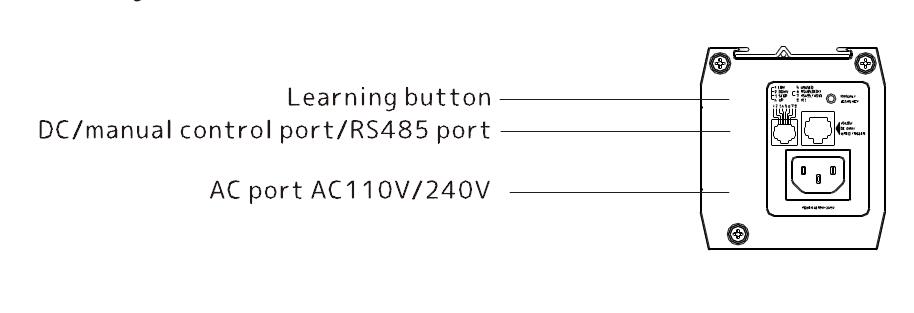
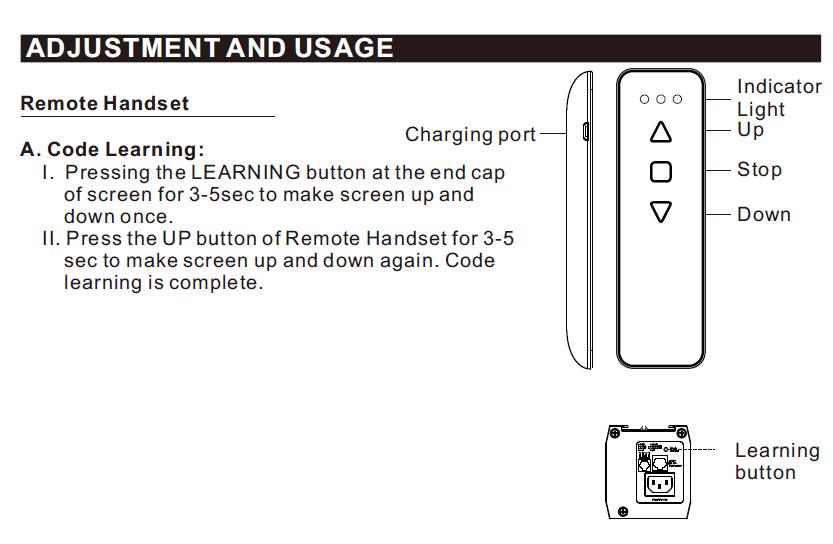
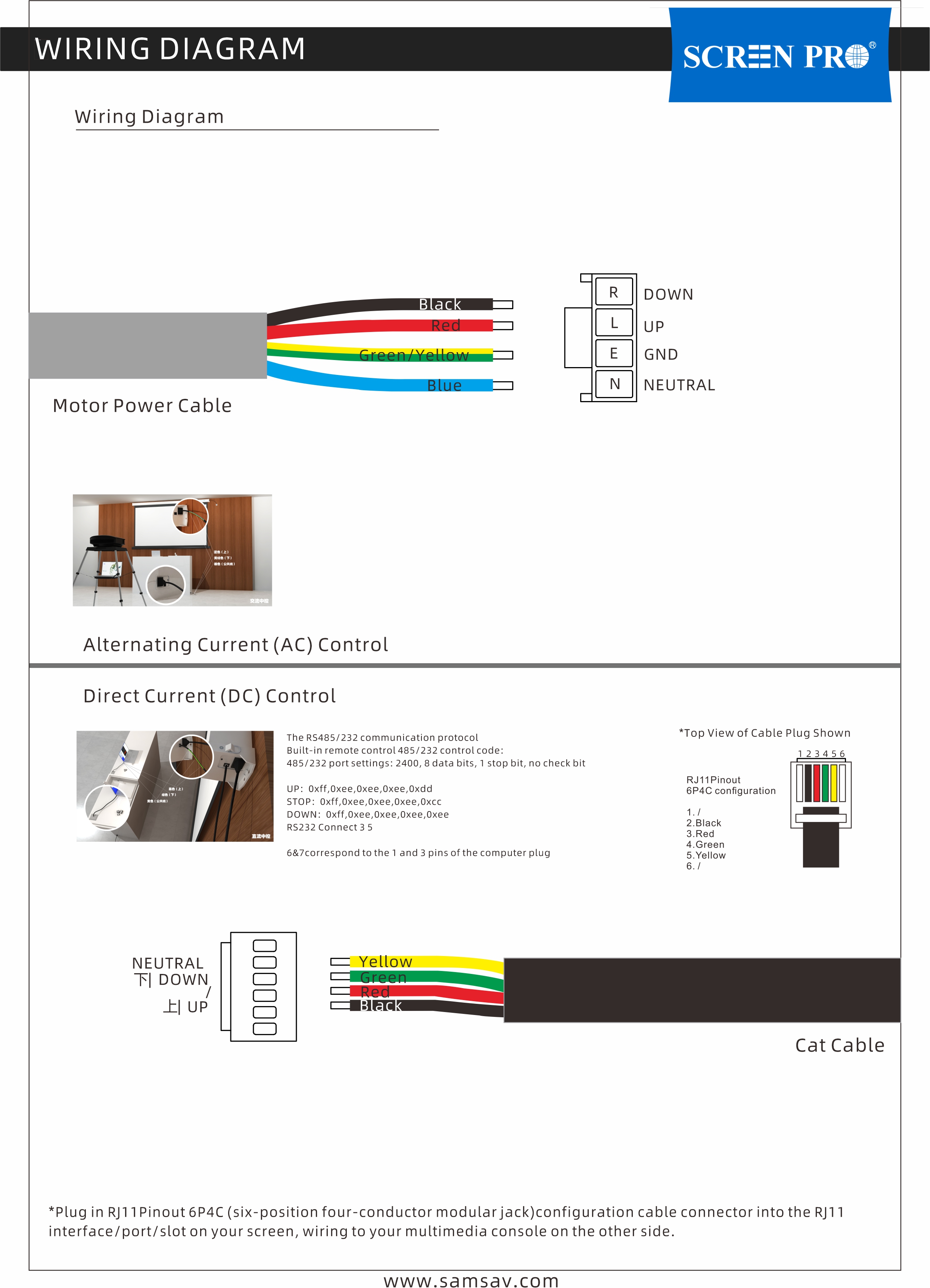
What’s a throw ratio?
A projector's throw distance is the distance between the projector and the width of the image on the screen. The throw ratio is the relation between the throw distance. (the distance between the projector's lens and the projected image)
Use the Calculator HERE
- Calculating the ideal throw ratio for your setup
Throw Ratio = Throw Distance / Image Width
- Calculating how wide of an image you will project given its throw ratio & throw distance
Image Width = Throw Distance / Throw Ratio
- Calculating where to place your projector given its throw ratio & your projected image size
Throw Distance = Throw Ratio x Image Width
Equation:(projector throw rate/ratio)x(desired screen size width in inches)=(throw distance in inches)
For example: Let's assume your projector with an average value of 0.23 throw ratio, in order to project a 150" image, the suggested throw distance would be 2'6" from the wall.
*Short-throw projection generally refers to a distance between 3 to 8 feet away from projector to screen.
*Ultra-short throw projection refers to a distance between 0 to 4 feet away from projector to screen.
Hint:
*E-Type: electronic tubular motor
*T-Type: standard tubular motor(tool required)
Quick question: When you set up a border on T-type, what do you use?
The answer would be: A stick that has an Allen wrench on it.

After a while, the gravity might stretch your screen surface a little, or you have purchased a new TV stand in the living room that you have to reduce your black border a little, in order to do that, you will have to find your ladder and climbing up to your ceiling. When you choose the SCREEN PRO E-Type motor system, you don't have to. Not only you can use your remote control to control up and down, but also can set the limit with it too!
Talk to us, we have the solution.
